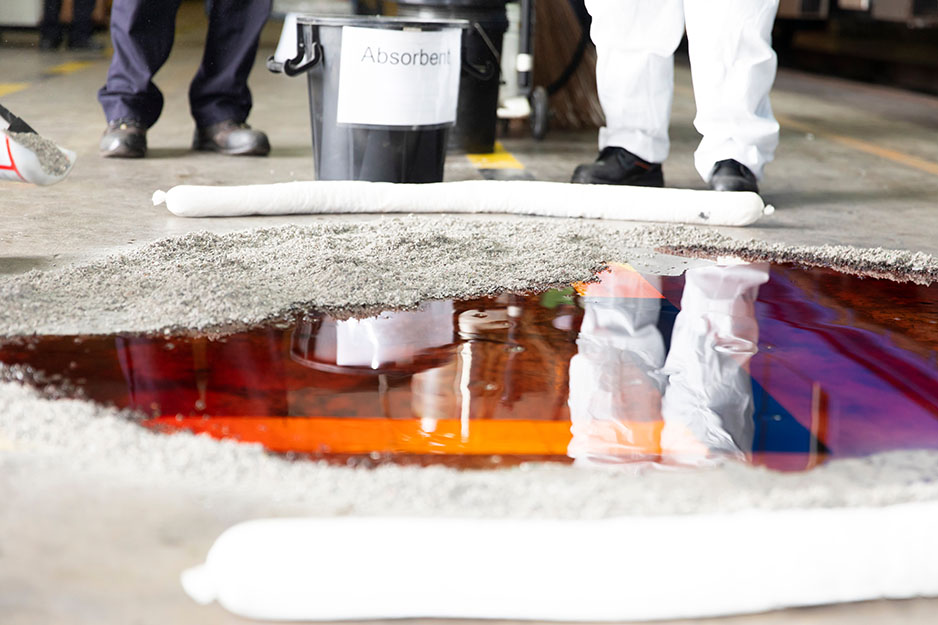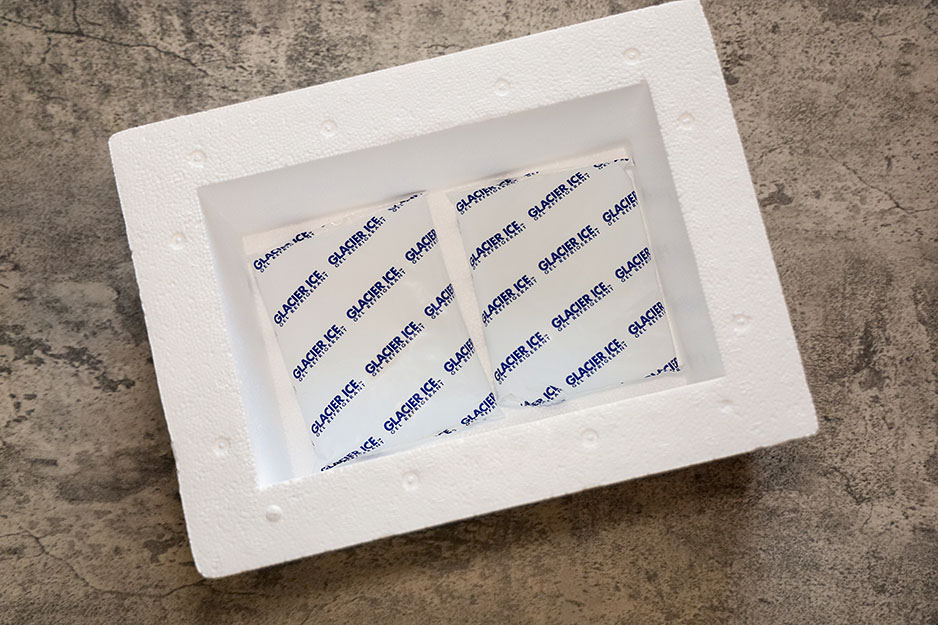Source: Rido/Shutterstock.com
Sending a shipment to a major carrier after its ship-by date can result in the carrier refusing to deliver the product to your customer. If your company works with a third-party merchant site, and you try to dispatch a package to this third party’s carrier with an expired shipping label, this company may fine you.
Before we start on the shipping labels expiration, check out these four points:
- Sending a shipment to a major carrier after its ship-by date can result in the carrier refusing to deliver this product to your customer.
- Major carriers have different rules surrounding label expiration dates, voiding shipments and return labels.
- Companies that create USPS scan-based return labels will have up to a year before these stickers expire.
- After you’ve created your shipping label, stick it on top of your package so it’s easy to read.
Understanding the answer to“Do shipping labels expire?” ensures your goods arrive on time and in good condition, protecting your company’s reputation and avoiding financial strain.
What Is a Shipping Label and Why Is It Important?
A shipping label is a sticker that displays essential information about the contents of your package. This label normally includes the product’s origin or return address, the package’s destination, the item’s weight and a tracking number that allows customers to monitor its journey online.
If you inaccurately label your package, the product may go to the wrong destination or become delayed in transit. Companies that produce and export hazardous materials must comply with UN regulations when
applying hazardous labels for shipping to their packages. If you don’t, you risk incurring significant fines and causing avoidable damage to humans and the surrounding environment.
Review the hazmat label requirements to ensure you’re adhering to international shipping laws.
Study Up on Hazmat Label Requirements
How Do You Produce a Shipping Label?
Some companies might buy shipping labels at the post office or from their carrier at the retail rate, but making your own label is a far more cost-effective method that saves you time and effort.
There are several simple ways you can produce your own shipping labels.
If your company ships a large volume of packages each week, you can pay a monthly subscription fee to a high-quality online software solution company. These models integrate with your eCommerce platform, company website and warehouse management system. They also create shipping labels for your packages quickly and effectively. Many software solution companies also offer discounted rates on major carriers, helping your business save money on shipping costs.
If you’d rather not pay for software or you only ship small quantities of goods, you can fill in and print out a pre-prepared shipping label template from your carrier’s online website. The USPS, UPS, FedEx, DHL, eBay Shipping and Amazon FBA online sites all offer this service.
Do Shipping Labels Expire?
Most shipping labels have a ship by date: You should post your package before this date; otherwise, it won’t get to your customer within the designated delivery window. If this date has passed, the product’s shipping label expires. Generally, a carrier won’t deliver a package with an expired shipping label.
Major carriers have different rules surrounding label expiration dates, voiding shipments and return labels.
You can void your shipment for up to 90 days after producing a shipping label on the UPS website. This means you won’t be charged for the label, and you won’t have to pay for UPS to deliver your product to its destination. Just go on to the carrier’s website, click on shipping history and then void the relevant package.
After 90 days, you’ll have to contact a UPS employee and ask them to void your shipment. Once 180 days have passed since you created your shipping label, you won’t be able to request a void or get a refund.

Source: Siwakorn1933/Shutterstock.com
If your company uses FedEx Express, FedEx Express Freight, FedEx Custom Critical or FedEx Ground, then you’ll be able to access important tracking information on your shipment for up to 90 days after delivery. You can also see important freight shipment information for up to two years after delivery.
If you produce a print return label on the FedEx website, then this sticker doesn’t have any expiration date. If you create an email return label, you will be able to access this online form for up to two years before it expires.
Companies that create USPS scan-based return labels have up to a year before these stickers expire. If your client wants to return a product after 365 days, they should contact you directly and request you email them a new return label.
If your company uses an internet selling platform like Etsy, Amazon or eBay, then you may not have any choice regarding the carrier you use. You must make sure to send your package on the mailing date you’ve provided on the shipping label. If you don’t, you risk incurring financial penalties and damaging your business partnership with the selling company.
Use a Fiberboard Box to Ship Goods and Products
Proper Packaging and Labeling

Source: Richard Peterson/Shutterstock.com
After you’ve created your shipping label, you should stick it on the top of your package so it’s easy to read. Try to use a cost-effective, biodegradable and
customizable fiberboard box to pack up your product.
The Bottom Line
If you run a business that ships products weekly, it’s essential you know when different shipping labels expire. This knowledge helps you avoid the cost of reprinting labels, sending customers return labels and paying carriers to deliver obsolete shipments.
To ensure your packages are packaged and labeled correctly to prevent shipment delays, explore our range of packaging materials.